In this Article we will solve a general common error of WordPress or any other website error ioncube loader not found.
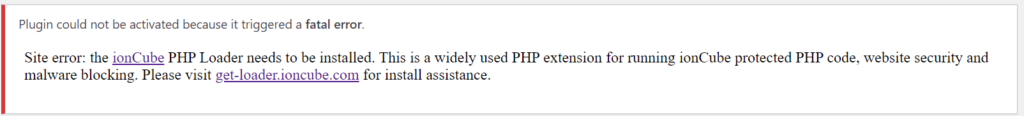
Plugin could not be activated because it triggered a fatal error.
Site error: the ionCube PHP Loader needs to be installed. This is a widely used PHP extension for running ionCube protected PHP code, website security and malware blocking. Please visit get-loader.ioncube.com for install assistance.
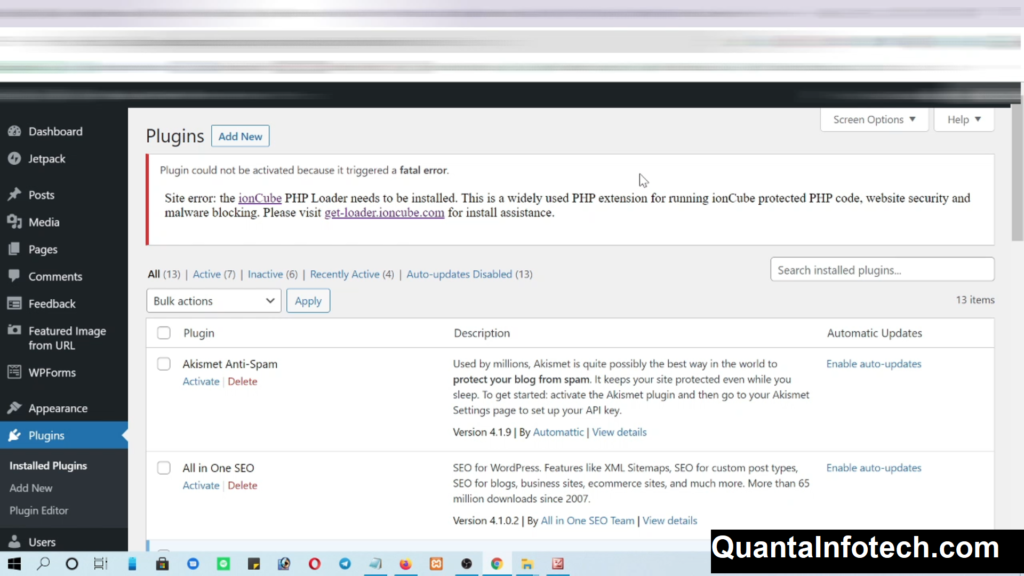
Goto Cpanel / Hpanel of your hosting provider.(Hostinger, Godaddy etc. )

You will Find PHP Configuration under Advanced Section.
Click on PHP Configuration >> PHP Extension
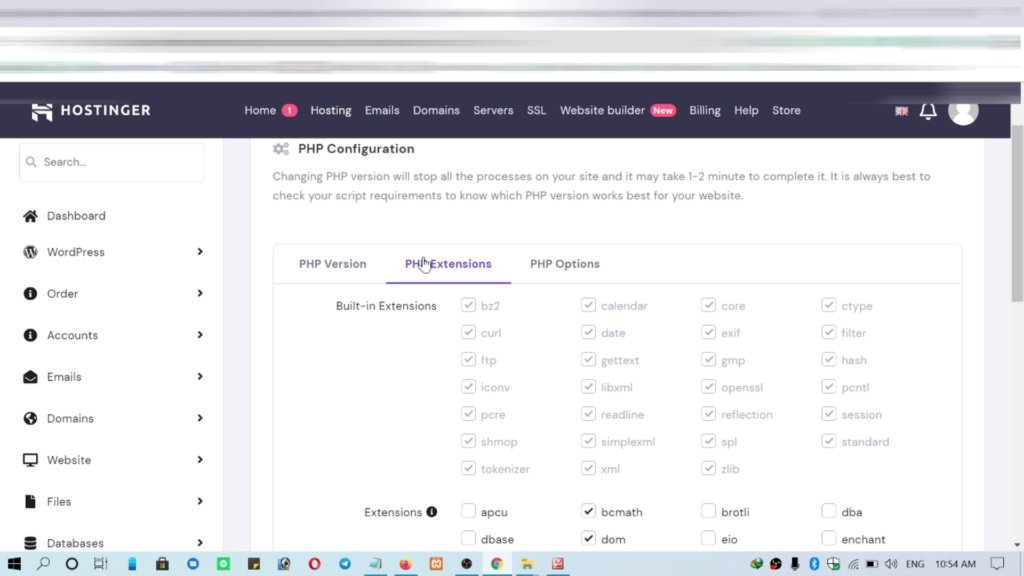
Than, Search For(Ctrl + F) ioncube_loader.
Click and checked the Box.
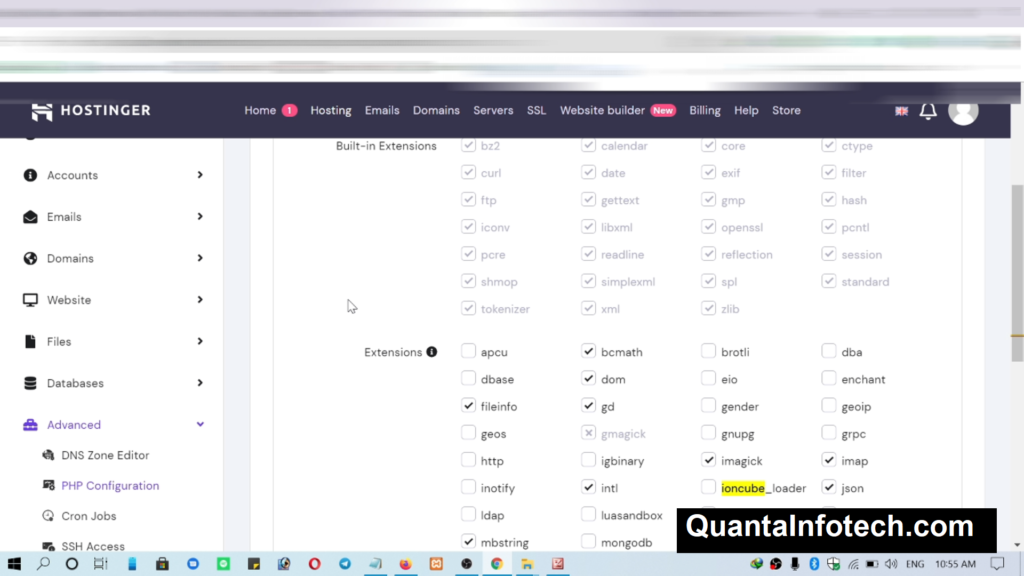
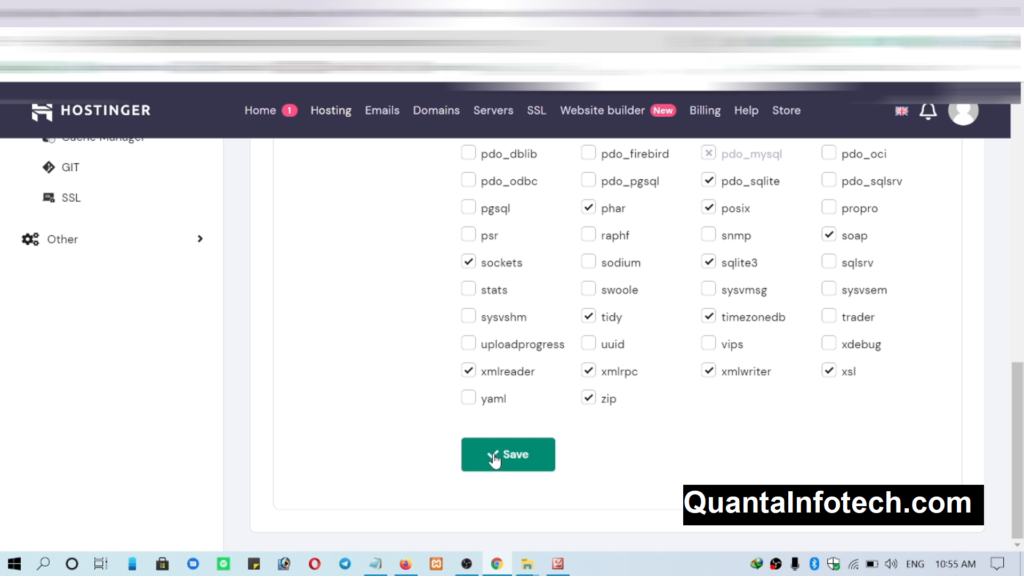
Now Click on Save Button.
And go to your website where error was occurred and reload the page you will find that error has removed. Still any problem you can comment your query as soon as possible i will reply.
For any Help / Technical Support WhatsApp Me
WhatsApp Now